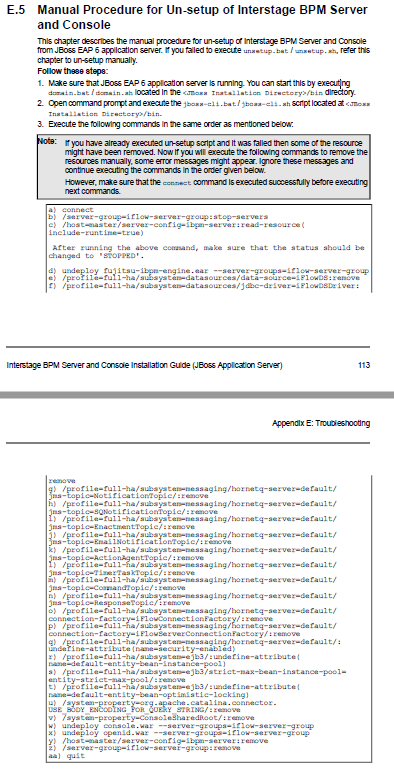Forums » Interstage BPM Knowledgebase Articles
Unsetup BPM Deployment to JBoss EAP v6.1.0 Failed
-
Title:
Unsetup BPM Deployment to JBoss EAP v6.1.0 Failed
Fact:
Interstage BPM (Business Process Manager) V11.3.1 Build IF1131212
Fact:
JBoss EAP (Enterprise Application Platform) 6.1.0
Fact:
Oracle 11gR2
Fact:
JDK 1.7
Fact:
Windows Server 2008
Symtom:
Executing unsetup.bat failed with the following error:[Sep 18 2017 - 16:23:15.247] INFO : Parsing arguments for setup.bat/sh
[Sep 18 2017 - 16:23:15.247] INFO : args[0]:-isUnSetup
[Sep 18 2017 - 16:23:15.247] INFO : args[1]:-configFilePath
[Sep 18 2017 - 16:23:15.247] INFO : args[2]:c:/app/engine/server/unsetup.config
[Sep 18 2017 - 16:23:15.262] INFO : About to execute perform finish with the following store:-
[Sep 18 2017 - 16:23:15.262] INFO : param[0]:ibpm_build_number=IF1131212
[Sep 18 2017 - 16:23:15.262] INFO : param[1]:appserver_version=JBoss EAP 6
[Sep 18 2017 - 16:23:15.262] INFO : param[2]:ibpm_version_number=11.3.1
[Sep 18 2017 - 16:23:15.262] INFO : param[3]:java_version=1.7
[Sep 18 2017 - 16:23:15.262] INFO : param[4]:appserver_home=C:\jboss-eap-6.1
[Sep 18 2017 - 16:23:15.262] INFO : param[5]:java_home=C:\jdk1.7.0_02
[Sep 18 2017 - 16:23:15.262] INFO : param[6]:appserver_selected=JBoss
[Sep 18 2017 - 16:23:15.262] INFO : param[7]:appserver_ns_identifier=com.fujitsu.iflow.ibpm.deploymenttool.jboss6
[Sep 18 2017 - 16:23:15.262] INFO : param[8]:execution_mode_selection=2
[Sep 18 2017 - 16:23:15.294] INFO : About to execute the following command:-
[Sep 18 2017 - 16:23:15.294] INFO : C:\app\engine\server\deployment\jboss6\runTimeScript.bat
[Sep 18 2017 - 16:23:21.544] INFO : Execute command finished successfully
[Sep 18 2017 - 16:23:21.544] ERROR : Pre-execution of application server failed; JBoss Application Server not running in domain mode. Please start JBoss Application Server in domain mode and then setup/unsetup Interstage BPM.
com.fujitsu.iflow.tools.deployment.silent.core.DeploymentProcessorException: JBoss Application Server not running in domain mode. Please start JBoss Application Server in domain mode and then setup/unsetup Interstage BPM.
at com.fujitsu.iflow.tools.deployment.silent.processor.JBOSS6Processor.preExecute(JBOSS6Processor.java:238)
at com.fujitsu.iflow.tools.deployment.silent.core.ExecuteProcessors.instanceRemoval(ExecuteProcessors.java:304)
at com.fujitsu.iflow.tools.deployment.silent.core.DeploymentManager.doSilent(DeploymentManager.java:1024)
at com.fujitsu.iflow.tools.deployment.silent.core.DeploymentManager.execute(DeploymentManager.java:725)
at com.fujitsu.iflow.tools.deployment.silent.core.DeploymentManager.main(DeploymentManager.java:125)
Operation Failed: Interstage BPM Server/Console Unsetup.
Unsetup failed.Symptom:
Executing connection to domain controller via {JBoss 6 install home}\bin\jboss-cli.bat (JBoss Command Line Interface for a management tool for a managed domain or standalone server. It allows a user to connect to the domain controller or a standalone server and execute management operations available through the de-typed management model. ) failed with the following error:C:\jboss-eap-6.1\bin>jboss-cli.bat
You are disconnected at the moment. Type 'connect' to connect to the server or '
help' for the list of supported commands.
[disconnected /] connect
The controller is not available at 192.168.224.130:9999: java.net.ConnectExcepti
on: JBAS012144: Could not connect to remote://192.168.224.130:9999. The connecti
on timed out: JBAS012144: Could not connect to remote://192.168.224.130:9999. Th
e connection timed outFix:
The unsetup failed due to failure to establish connection to domain controller at the specified socket that is defined in {JBoss 6 install home}\bin\jboss-cli.xml. See the contents of the file as shown below:
Make sure the IP is valid or change it to a valid hostname that resolves into a valid IP.
Run unsetup.bat again to see if it makes any difference.
Reference:
https://docs.jboss.org/author/display/WFLY/Command+Line+Interface
Reference:
InstallationGuide_JBoss.pdf:
E.5 Manual Procedure for Un-setup of Interstage BPM Server
and Console
This post was edited by C.Y. Chen at September 19, 2017 4:30:29 PM PDT