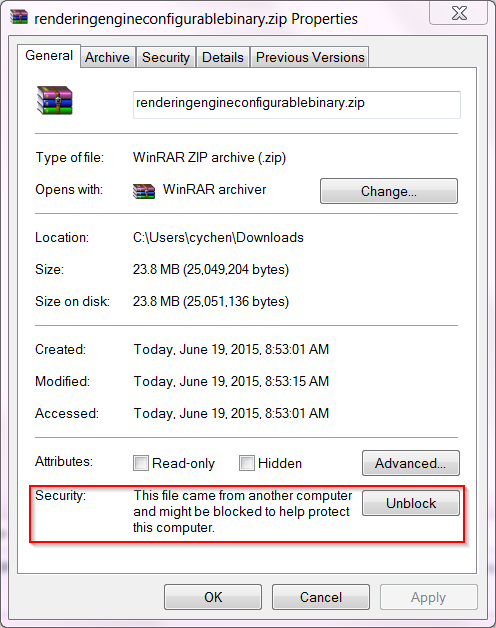Forums » Interstage XWand Knowledgebase Articles
XWDS10001E SEC Report builder exception
-
Error Message from instance Creator
XWDS10001E:Exception occurred.(Could not load file or assembly 'file:///C:\Program Files (x86)\ISXWand\XWand-tk\tools\xbrl21\SECReportBuilder\Aucent.MAX.AXE.XBRLReportBuilder.ReportBuilder.dll' or one of its dependencies. Operation is not supported. (Exception from HRESULT: 0x80131515))
Environment
Windows 7 & Windows 8
Root Cause
When copy source files from external source to Program files folder, Windows OS intend to block the application from access such file. Since application can't open the file, Exception may occurr while creating SEC Report.
Solution
After download renderingengineconfigurablebinary.zip from sec.gov
1. Right click on renderingengineconfigurablebinary.zip
2. Properties
3. Click unblock button
4. Click OK
5. Unzip the file, then follow the instruction from administrator guide Chapter 2. -
The renderingengineconfigurablebinary.zip file contains this file called "how_to_extract.txt".
The contents are as follows,
Start by extracting these files to a directory of your choice
on the Windows machine where the process will run.WINDOWS 2008 OR LATER
When using Windows Server 2008 or later, the extracted files will all
be "blocked" and will need to be individually unblocked, which is tedious.Alternatively, use a third party unzip utility to extract the files,
and after unzipping, ensure that the local system user has "execute"
privileges on all .dll and .exe files.The screenshot below shows how to unblock the zip file by selecting properties of the file via WindowRAR utility.
This post was edited by C.Y. Chen at June 19, 2015 9:07:51 AM PDT