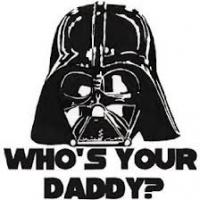Forums » Interstage BPM Server
Data persistence
-
Hello SAAQ,1. The values entered into a form are stored into user defined attributes (UDAs). The UDAs are stored in the process instance/definition.2. A database is not automatically generated for each application. There is one Interstage BPM database created during initial installation. Method in accessing this database will depend on which database server you are using since each provides their own database management tool. However, you can also use an open source third party tool such as DBBrowser.3. No it is not necessary, as mentioned above, the data entered into forms are stored into UDAs. The UDAs live inside the process instance/defintion which is stored into the Interstage BPM database.
Author: Marc Bui
Attachment: -
We have only access to the console as admin (https://www.interstagebpm.com/console/_wfxml/RAMRKIWEG)
How to get the login to the database of the Interstage Server?
Is it easy to make ad hoc queries on this database? for example to see values of UDAAuthor: willy Fotso kamga
Attachment: -
SAAQ,The database username and password is setup during Interstage BPM installation so you will need to get in contact with who did the initial install for this information. You will not be able to view the UDA values from the Interstage BPM database, however, you can view this information from the Interstage BPM console.Regards,Marc
Author: Marc Bui
Attachment: -
SAAQ:The form in Interstage BPM is used to interact with the mapped UDA (also known as process attributes) associated with the corresponding process or work item.If you want to view the values of the UDAs, you can look it up from Interstage BPM console or you can create your own java program that calls the Model API call to retrieve the UDA values.There is no way you can view values via any DB Browser as the values are stored in binary format. Thus, you will have to resort to model API. Why don't you just use Interstage BPM console? From the previous threads, I think you will need to talk to the tenant owner for a username/pw to access console. Otherwise, you are not a legitimate user to BPM.You can look up the Administration Guide Appendix for database schema. Specifically, the following are the tables pertaining to process attributes (UDAs).I am listing them below just for your information:ActivityDataSetThis table represents the data set associated with an activity instance.ActivityDataSetDefinitionThis table represents the data set definitions associated with each activity.DataSetDefinitionValuesThis table represents the definitions of the data elements associated with each process definition.ProcessDataSetThis table stores the values of worklist UDAs.ProcessDataSetDefinitionThis table represents the data set definitions associated with each process definition.WLUdaValuesThis table stores the values of worklist UDAs. The table is used for filtering and sorting.
Author: C.Y. Chen
Attachment: